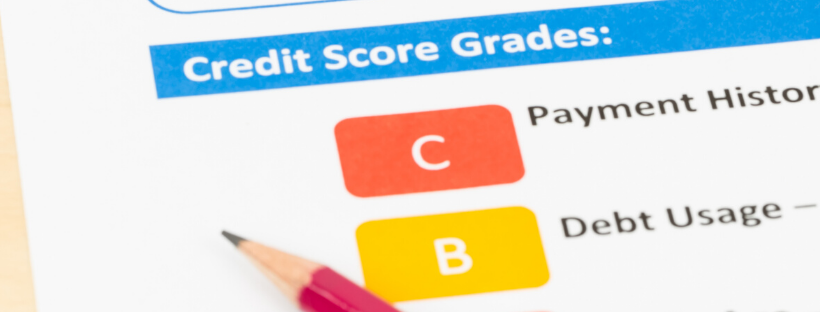
As our country experiences one of the worst economic downturns in its history, consumers and companies alike are facing unprecedented financial hardships. If you extend credit, chances are you’ve heard from your customers and clients asking what you can do to help them through these difficult times.
Creditors are answering these requests in a variety of ways. Some are extending due dates, waiving late fees, reducing or forgiving payments, or delaying foreclosure, repossession, or ceasing service. In addition, a new March 2020 law offers consumers and businesses various forms of financial relief — even when it comes to their credit reports.
Impact of the CARES Act on credit
The Coronavirus Aid, Relief, and Economic Security (CARES) Act was introduced in March 2020 to help Americans impacted by the COVID-19 pandemic. You may have heard about the generous small business loans, enhanced unemployment benefits, and stimulus payments the Act offers. What you may not have heard about, though, are the Act’s rules about credit reporting during the covered pandemic period.
According to the April 3, 2020 Consumer Credit Reporting, Credit Bureaus, Credit Scoring, and Related Policy Issues report from the Congressional Research Service,
Section 4021 of [the CARES Act] requires furnishers during the COVID-19 pandemic covered period to report to the credit bureaus that consumers are current on their credit obligations if they enter into an agreement to defer, forbear, modify, make partial payments or get any other assistance on their loan payments from a financial institution and fulfil those requirements, provided they were current before this period.
In other words, the document explains, under the CARES Act, lenders now have to report obligations to the credit bureaus as “paid on time” if the debtor has asked for and has been granted any allowance regarding their payment. So, for example, if your customer asks you to place their account in forbearance and you agree to do so, the CARES Act requires you to report this debt as “paid on time.” (To learn more about forbearance, read our March 2020 blog post “How to Report COVID-19 Debt Information to the Credit Bureaus”.)
The CARES Act, the CFPB, and the credit bureaus
On March 30, 2020, the big three credit reporting agencies — Equifax, Experian, and TransUnion — issued a joint statement endorsing the CARES Act.
“Together, we believe this solution ensures consumers get the help they need while preserving the integrity of the consumer reporting system, which is critical to our economic recovery,” the statement reads.
The Consumer Financial Credit Bureaus (CFPB) also supports the Act’s allowances for credit reporting.
“The Act requires lenders to report to credit bureaus that consumers are current on their loans if consumers have sought relief from their lenders due to the pandemic,” reads the CFPB release. “The Bureau’s statement informs lenders they must comply with the CARES Act. The Bureau’s statement also encourages lenders to continue to voluntarily provide payment relief to consumers and to report accurate information to credit bureaus relating to this relief. The continuation of reporting such accurate payment information produces substantial benefits for consumers, users of consumer reports, and the economy as a whole.”
The CFPB also encourages lenders to make a “good faith” effort to continue investigating disputes as quickly as possible. For those who do, the CFPB says it doesn’t “intend to cite in an examination or bring an enforcement action against firms who exceed the deadlines to investigate.”
The bottom line
All of this guidance boils down to one fact. No matter what you’re offering in these unprecedented circumstances, don’t stop reporting credit data to the bureaus. In response to the CARES Act, the Consumer Data Industry Association (CDIA) issued specific Metro 2® reporting guidelines for data furnishers. We’re sharing these instructions here, but you can also find them here on the CDIA’s website.
Furnisher – CARES Act Reporting
- Report the following Base Segment fields as specified if the account was current prior to the Accommodation period:
- Highest Credit or Original Loan Amount = the total amount borrowed
- Credit Limit = assigned Credit Limit for the account
- Scheduled Monthly Payment Amount = zero
- Account Status Code = 11 (Current account)
- Payment History Profile (report All prior history)
- Report value 0 for the months during the Accommodation period
- As an option, increment the Payment History Profile with value D during the Accommodation period
- Current Balance = outstanding balance amount
- Amount Past Due = zero
- For all other Metro 2® fields, follow the standard guidelines described within the Field Definitions module of the CRRG.
- Report the following Base Segment fields as specified if the account was delinquent prior to the Accommodation period:
- Highest Credit or Original Loan Amount = the total amount borrowed
- Credit Limit = assigned Credit Limit for the account
- Scheduled Monthly Payment Amount = zero
- Account Status Code = Delinquency Status 71 – 84 as reported prior to the Accommodation period (example 30-day delinquency prior to the period remains a 30-day delinquency throughout the Accommodation period)
- Payment History Profile (report ALL prior history)
- Report appropriate code that specifies the previous month’s Account Status for each month the account is in the Accommodation period
- As an option, increment the Payment History Profile with value D during the Accommodation period
- Current Balance = outstanding balance amount
- Amount Past Due = APD as reported prior to the accommodation period
- For all other Metro 2® fields, follow the standard guidelines described within the Field Definitions module of the CRRG.
- Report the following Base Segment fields as specified if the account is brought current during the Accommodation period:
- Highest Credit or Original Loan Amount = the total amount borrowed
- Credit Limit = assigned Credit Limit for the account
- Scheduled Monthly Payment Amount = zero
- Account Status Code = 11 (Current account) or 13 (Paid account)
- Payment History Profile (report All prior history)
- Report appropriate code that specifies the previous month’s Account Status for each month the account is in the Accommodation period
- As an option, increment the Payment History Profile with value D during the Accommodation period
- Current Balance = outstanding balance amount OR zero if Paid
- Amount Past Due = zero
- For all other Metro 2® fields, follow the standard guidelines described within the Field Definitions module of the CRRG
Furnishers may elect to utilize the Metro 2® FAQ 44 (Deferred), FAQ 45 (Forbearance) or FAQ 58 (Natural Disaster). If so, they should do so in accordance with the CARES Act amendment to the FCRA as outlined above.
Speak Your Mind